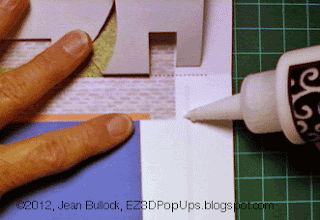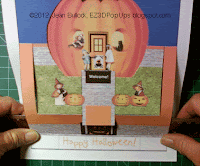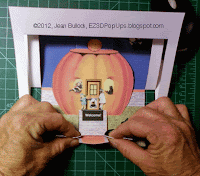EZ To Make New Year's Place Cards.
Sorry for the delay in this post. New Year's Eve is tonight, but if you still need some cute place cards for a party, there is still time to print and make these two. It's hard to see it in the photos but the colors of the card is a glittery gold, silver and black and white.
Materials needed: Color Printer, card stock, ruler, craft knife, scissors and templates.
90 Degree Place Card
The template for the card pictured above is very easy to use but it will take a little longer to make than the other ones. You can open this card to a 90 degree angle and it will stay up.
For those of you who have a Mac and use Pages, it's very easy to insert the PDF into a Pages document, (select original size), align the PDF center and middle, and then put a text box over the name tag area and type in the guest names. Be sure to set the document margins to 0 first.
There are two card sets to print on one sheet of cardstock to save you a little money. If you make a mistake when you are writing in a guest's name, you can cut out an extra name tag and paste it over the error. Be sure to set your printer margins to 0. It will probably work at .05, but better safe than sorry.
The template for the card pictured above can be downloaded here: New Year's Place Card 1 PDF
Super Easy Place Card

This one is very simple and can be done in a few minutes. Just cut on the blue lines, then fold the card in half, backwards. No scoring needed. Presto! A tent style pop up place card. There are four cards on the page. Have fun!
Happy New Year's !
Contacting me: To leave a comment, click on the word Comments in the box below the post. All comments are approved by me before publishing. You may also e-mail me directly by clicking on the e-mail icon. If you enjoy collecting these patterns and don't want to miss one, PLEASE follow me by e-mail and add my e-mail address to your address book. Look for the red arrow in the right hand column. Fill in the e-mail box and click submit. Your e-mail address will never be sold or distributed or used for any reason other than sharing EZ3D content and news. If you have a Facebook account, would you please take a few seconds and like me on Facebook. Thanks so much and have fun!