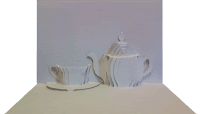EZ3D Pop Ups Lesson 5 Triangles
Welcome to EZ3D Pop Ups Origamic Architecture Lesson 5
Materials needed: template and scissors
Materials needed: template and scissors
 This time we are going to cut flaps that are triangular in shape. We will have to cut on an angle but all the folding will be horizontal. In both OA and regular pop-ups, as long as the connecting areas are folded horizontally, most shapes can be cut. (There does come a time when you can no longer use scissors and will have to use a craft knife. But not yet.) The instructions are on the PDF. Make sure you don't fold the narrow strips. Have triangular fun!
This time we are going to cut flaps that are triangular in shape. We will have to cut on an angle but all the folding will be horizontal. In both OA and regular pop-ups, as long as the connecting areas are folded horizontally, most shapes can be cut. (There does come a time when you can no longer use scissors and will have to use a craft knife. But not yet.) The instructions are on the PDF. Make sure you don't fold the narrow strips. Have triangular fun!
See you next time!
Grandma Jean